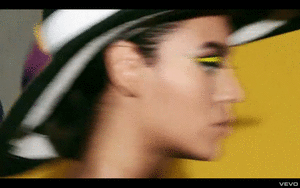Wednesday 30 November 2011
Importance of Digipaks !
We had a class discussion about the importance of digipaks in the music industry and found out that :
- Digpaks are a modern approach to CD packaging
- Digipaks make more information available about the artist or band something which is quite important as pop culture seems to be more fascinating then ever !
- Digipaks encourages audiences to pay more for something "special" with added value at a time when illegal downloads are rising digipaks can be seen as an intensive to get people buying music again
We were also introduced to the conventions of a digpak which include things like :
- Having the artists name in a large font size then any other text
- Track listing
- A main image to attract audiences this is most often an image of the artist but sometimes it can be a motif that is transferred from album to album which tend to be used with more established artists
- Record company logo's
- Promotional stickers most likey to be used if an artists has an upcoming or has recently been on tour
Monday 28 November 2011
The importance of Digipacks to the music industry...
 |
| Digipack of Pink's album; Greatest Hits... So Far!!! |
They are usually used so that the artist stands out on the shelves, but also to add value to their product. It plays with our love for music, and is seen as something extra for the fans.
 |
| Rock&Pop music shelf in HMV Oxford Street |
You may have not realised, but the importance of packaging in the music industry has significantly increased. Since music is available to download on the Internet, the different products of an artist will face a much wider competition (it won't be limited by the size of a shelf in HMV!). Therefore, it is very important for the artist to stand out from the crowd.
Research: ancillary important notes
Here is the ancillary design brief:
As we had forgotten how to access our individual accounts after being taught last year, Rebecca showed us from the beginning. Here it is in case I forget:
Hopefully, typing all this up will help me remember each procedure of the above.
As we had forgotten how to access our individual accounts after being taught last year, Rebecca showed us from the beginning. Here it is in case I forget:
- Press command key ('cmd') & 'K'
- Press connect
- Username: first & last name in lowercase, no spaces (e.g natalietam)
- Password: Student ID number with capital 'AA'
- Log in
- Click correct account then enter
- Then click the icon (on desktop) to access
- Access 'Media Nas'
- Click your name
- Then save
Hopefully, typing all this up will help me remember each procedure of the above.
Research: ancillary summary
Today in media, Rebecca with a bit of help from Tony, explained the importance of digipaks and advertisements for artists. As albums and EP sales are radically decreasing, Artwork of albums or digpaks are crucial considering that they are competing with every other digipak on the shelves. Each design must be unique but simple in text so that it will stick in a viewers mind. Some fans prefer to own both the digital and physical digipak of their favourite artist in order to feel 'closer' to them. This is why their designs must fit with the artist and look valuable to buyers in order for them to feel that it is worthwhile. Digipaks are like collectables for fans.Here are some notes I jotted down for the production of ancillary:
Rebecca made it clear that there must be some relation between our music video, digipak and advertisement in order to gain more marks. Both digipak and advertisement are equal in marks. We were also introduced to Photoshop and QuarkXPress durign the lesson as we will be using either one or both of the programs to produce our ancillary work. We were shown a couple of ancillary works of ex pupils of both good and bad which we had to identify. Lastly, Rebecca presented us with a purposely bad digipak of Dan which we had to produce our own using the same artist and album name: 'Dan London' (artist) & 'It's my time' (album). We all use photoshop to do so which I found quite difficult due to the fact that it was my first time. After some help from both my peers and Rebecca, I soon got the hang of it. We were meant to complete a Dan London digipak and advertisement within the lesson but there wasn't enough time to finish one of them let alone start the other. I found this lesson rather challenging but enjoyable (as I've learnt a great deal today) at the same time.
 |
| Adobe photoshop |
- Artist name: large, clear font; preferably simple font; needs to be recognisable; bigger than album name
- Back: may include promotional stickers; production information; barcode; record label; track list
- Style: uses only 3-4 colours maximum; no more than 2 fonts; use some element of graphic design
- Inside: needs to continue visual style
- Advertisement: picture of digipak; release date; A4 or A5
- Panel/pane of digipak: 12cm x 12cm; two panels 12cm x 24cm; can consist of 4, 6 or other
 |
| QuarkXPress |
Planning: ancillary ideas
As a group we decided on some ideas for our digipaks that we though would represent our artist Charlotte Cole well and this is some of what we came up with !
Saturday 26 November 2011
Production: skills development
 Although many of the equipment and programs needed for this year was also used last year, I had forgotten how to work & use many of the harder techniques. However, with help from teachers and my fellow group members, I was soon able to use them all over again. There were new programs that were introduced to us this year such as Voila and iShowU that were useful for the production. I felt that syncing our clips to the music was definitely the hardest as we were having some problems at the start. As music videos did not require a narrative, this allowed us to experiment with different techniques, editing and effects. Due to the extensive editing needed, I felt that the time we had to edit was not long enough even though it was similar to last year. Thrillers are mainly suspenseful from the use of music and special effects which I feel do not take long to complete. Music videos, on the other hand, required precise edits when used (a lot of the time) which took much longer to construct. Last year, my group actually finished our thriller sequence a few days before the deadline.
Although many of the equipment and programs needed for this year was also used last year, I had forgotten how to work & use many of the harder techniques. However, with help from teachers and my fellow group members, I was soon able to use them all over again. There were new programs that were introduced to us this year such as Voila and iShowU that were useful for the production. I felt that syncing our clips to the music was definitely the hardest as we were having some problems at the start. As music videos did not require a narrative, this allowed us to experiment with different techniques, editing and effects. Due to the extensive editing needed, I felt that the time we had to edit was not long enough even though it was similar to last year. Thrillers are mainly suspenseful from the use of music and special effects which I feel do not take long to complete. Music videos, on the other hand, required precise edits when used (a lot of the time) which took much longer to construct. Last year, my group actually finished our thriller sequence a few days before the deadline.
I felt that my great interest in music provided great help towards the planning. I did not know much about thrillers at the time but as my knowledge grew, so did my interest in it. I think that my skills have developed in terms of conventional editing.

SKILLS DEVELOPMENT: Planning
Planning in A2 was completely different to As. While making a thriller we changed our mind constantly, changing the types of shots, locations and the plot. This made it harder to edit and took us longer to film.
Although there were similarities in the planning, we also had group discussions and made storyboard showing our idea for the video but in A2 it was much more detailed and we kept to it a bit more closely.
Although there were similarities in the planning, we also had group discussions and made storyboard showing our idea for the video but in A2 it was much more detailed and we kept to it a bit more closely.
This year we planned exactly what we wanted to do. We planned the shots, motif, clothes and even the theme of the video so that it works well with the song and genre. This was especially important because we only had one day to film. Making a storyboard and discussing with the group helped with deciding what footage to take.
This year I also researched more into the artist, genre and music videos in general to make our video look professional and fit the song/genre.
This year I also researched more into the artist, genre and music videos in general to make our video look professional and fit the song/genre.
SKILLS DEVELOPMENT: Editing
I found editing in A2 Media easier than last year. I remembered how to use many options of Final Cut Pro and Adobe After Effects which I used in the making of the video therefore I required little help from the teachers. Also we planned our video throughly which left us with little hesitance when choosing clips to film and edit. This didn't stop us from experimenting with different effects such as slow-mo, split screen and overlaying.
Here is a slideshow of some images from research and production:
Here is a slideshow of some images from research and production:
I researched into the different genres and music videos to look for things that could inspire me and improve our video. I think this helped us to achieve the effect that we wanted. We tried to implement some SFX in our video to see whether they work with the artist, song and our footage but we stayed true to our pitch/storyboard.
Friday 25 November 2011
FINISHED
Production - Editing skills
The editing process was completely different from the way it was last year.
I felt that this year, the editing process was a lot harder but, at the same time, easier. It was more difficult because we had to sync all our video clips to our music, and that was a lot of pain as we didn’t manage to keep it in sync at first. After we had some guidance from the media technicians, our editing sessions went a lot more smoothly. Also, the pressure of trying to finish our music video in time was a lot higher than last year, as it felt that we had less time to edit.
However, I feel that it was easier because we’ve already used Final Cut Pro, so we know the program. I’ve managed to recall all the knowledge I’ve had from last year very quickly.
I feel that my skills has improved a lot from last year, as this year’s video project made us discover aspects of editing we haven’t discovered last year.
I felt that this year, the editing process was a lot harder but, at the same time, easier. It was more difficult because we had to sync all our video clips to our music, and that was a lot of pain as we didn’t manage to keep it in sync at first. After we had some guidance from the media technicians, our editing sessions went a lot more smoothly. Also, the pressure of trying to finish our music video in time was a lot higher than last year, as it felt that we had less time to edit.
However, I feel that it was easier because we’ve already used Final Cut Pro, so we know the program. I’ve managed to recall all the knowledge I’ve had from last year very quickly.
I feel that my skills has improved a lot from last year, as this year’s video project made us discover aspects of editing we haven’t discovered last year.
Production - Planning skills
I have approached planning differently to my AS production work. This year, I’ve done my best to ensure that my group stayed organised and well planned. I feel that was fruitful, as we have managed to film our entire video in one day.
Due to our choice of location (Brighton), it was impossible for us to go there several times. We had to make sure that everything was right before we went.
To do so, we have planned everything carefully; from the performer choice to the amount of equipment taken.
The most difficult part I’d say was the song choice. As a group, we have struggled to find a song which everybody would feel comfortable working on. But in the end, we have decided to write down all the song ideas we all had, and work our way through the list and only keep a few.
Finally, research was very important in this task. In fact, the planning was dependant on our research. We have watched and analysed different music videos, and got several ideas from them. Although we have not decided to go with the idea in our final edit, this has guided us to what we have now.
Research: digipaks
Recently, while researching digipaks, I came across several that may be useful when I will create my own. My favourite is Rihanna's album. The following are not related to my genre but are useful in terms of design:
 |
| Rihanna Loud |
 |
| Gorillaz Demons |
 |
| Britney Spears Greatest Hits: My Prerogative |
 |
| Bob Marley Greatest Hits |
Skills Development : Editing
The editing process this year differed quite a lot from As. Although we were using the same program (Final Cut Pro ) the editing process this year was a little tricky we not only had to cope with footage and clips on the time line but this year the added pressure of keeping music in sync with our footage which was quite a task as we had our performer singing right the way through.This year we the nearly all the clips on our time line were our base tracks and markers used as an to aid keeping our clips in sync .Although we were given a taster into music video editing at the end of As it was still a challenge .I think my skills from As have developed as creating a music video has allowed us to explore aspects of editing that are not in the conventions of thrillers.
Production: skills development of planning
Although creating music videos and thrillers are completely different, the planning was similar in many ways: coming up with a clear idea of filming and editing which then has to be pitched to the class. However, during AS media, me and my group found planning our thriller opening particularly difficult as unlike music videos, thrillers had to have a narrative whether it was clear or not. The opening may not make sense (as the viewers questions would be answered throughout the rest of the film) but it had to be suspenseful. When we had finally came up with a concept, our peers and teachers were confused from the pitch we had presented. Teachers declared that although our ideas were good, not all of it would fit into two minutes of a thriller opening. They gave us several ideas to shorten our long one. Despite the fact that my group members were gutted that our own ideas were rejected, I felt confident in coming up with a new concept with all the help we were receiving. Throughout that week, we all tried our best to put forward our ideas which lead to a final decision on the narrative at the end of that week. Our final idea was last minute but I believe that my group did as well as any other group after production.
This year, I felt that my group was on time or even ahead of time on planning. We planned everything with each member of the group which gave us more time to edit. As music videos require a great deal of editing, we had just enough time to complete the production before the deadline. I feel that I have learnt from many of my mistakes that were made in AS year. Overall, I am happy with the production of both years that were equally shared out amongst each member of group (past and current). There is still a lot of work to be done (i.e. ancillary work) but I feel that a great deal of weight has been taken of my shoulders.
This year, I felt that my group was on time or even ahead of time on planning. We planned everything with each member of the group which gave us more time to edit. As music videos require a great deal of editing, we had just enough time to complete the production before the deadline. I feel that I have learnt from many of my mistakes that were made in AS year. Overall, I am happy with the production of both years that were equally shared out amongst each member of group (past and current). There is still a lot of work to be done (i.e. ancillary work) but I feel that a great deal of weight has been taken of my shoulders.
Skills Development : Planning
The approach to planning this year has differed from As in several ways. I think this year the main development in planning was having more confidence as having experienced the process the year before we were fairly aware of what was expected . This year i feel that we used our production schedule more efficiently and effectively as we were aware of what we were doing and exactly when . The majority of our planning which was included in our pitch was also a development as our pitch laid out our basic and fundamental ideas that would remain the same in our music video even if other changes were made an example of this is our setting in Brighton which was not compromised once we made the decision !. Planning was crucial when it came to things like storyboarding as we had to be clear of what shot's & base track's we were going to film as we only had one day of filming . Although this year the work load for planning was a fair amount more then last years with things like agreeing on a song and seeking copyright clearance ( not as easy as it sounds !) whilst planning we also kept in mind theories from carol vernallis , goodwin and laura mulvey something we didn't have in As. One of the biggest differences was whilst planning and brainstorming for out actual music video was that we had to keep our chosen song in mind most planning was done with a copy of the lyrics handy also we had to figure out if our ideas would suit the song and image of the artist we were trying to portray .This year our planning was inspired by a number of music videos that we analysed a skill learnt this year .So overall i think my planning skills have developed and improved and this year of planning has taught me a valuable lesson as more effort was put into this years and the proof of how good planning can be valuable is in the outcome !
Thursday 24 November 2011
The support we get in Media...
While we were looking for Rebecca, we saw this sign on the door of her office....
Is she a victim of her own popularity? :)
Is she a victim of her own popularity? :)
PRODUCTION: Adding Effects
Today Konrad and Max experimented with different effects in Final Cut Pro (Composite Mode). We slowed down a clip to 50% and then we added "Hard Light" effect. This worked well because of the backing vocals. Here is a screen grab of us adding the effects filmed on iShowU:
Wednesday 23 November 2011
PRODUCTION: Adobe After Effects
As we said in the pitch and storyboard we have started to include lyrics into our song. I chose shots that are quite plain and simple so that the audience would be looking at the lyrics and the artist without being distracted. I also chose shots that are longer so there is time to read the lyric.
As I was choosing the lyric to use, I was also thinking about the type, colour and size of the font to use.
At first I used Helvetica which is a universal font that always looks professional. I used black font with the exception of the word "believe" which I made red/brown. However the font was too bold and didn't work with the scene. Then I found Gill Sans Light which is a much thinner font which I think works better with the genre.
The text animation of the words flying out of artists mouth were inspired by the lyrics: "...I open my mouth and words come out, come out like..." which overall suits the video. Here is a sample of the music video with lyrics:
Monday 21 November 2011
Production - Last week of editing
It's the last week of editing! Every group is at work, finishing the final edit of their video.
The Mac rooms are very busy!
Konrad took his own Mac with him, to work on the text we wanted to add on our video (using After Effects). However, as we were making the final touches to our video, Konrad was unable to do so as he had to wait to have an export of our project to work on. Therefore, Konrad was doing some blogging.
RESEARCH: Florence and the Machine
This is an other video that uses some editing that I found intriguing. Florence + The Machine mirrors her video to create great effects. She also layers her videos showing more that one video at once and times them at slightly different times to create a good effect as well as simple transition.
Friday 18 November 2011
Production - Rough cut feedback
Yesterday was our rough cut deadline. Before we left the classroom, Tony watched our rough cut and gave us some feedbacks.
The good point was that he said the shots had a professional feel to it. The colours worked well together. However, he did say that the shots of her dancing around on the beach was too "random" and looked more like a home movie rather than a music video. In addition, we do not have enough close-ups in there.
Finally, Tony said that there was too many shots of birds (although we have only two) and that we should have different cut aways.
These feedbacks were very useful and are taken into consideration for our final edit.
The good point was that he said the shots had a professional feel to it. The colours worked well together. However, he did say that the shots of her dancing around on the beach was too "random" and looked more like a home movie rather than a music video. In addition, we do not have enough close-ups in there.
Finally, Tony said that there was too many shots of birds (although we have only two) and that we should have different cut aways.
These feedbacks were very useful and are taken into consideration for our final edit.
Thursday 17 November 2011
Wednesday 16 November 2011
Production - Update
For the past week, we have all been really busy editing our rough cut. Some extra work was done Friday (last week) and this afternoon by Max.
We originally planned to do some more work during the Open Day on Saturday, unfortunately Konrad and Danielle were submerged by parents and prospective students and were therefore unable to edit.
At the moment, we have done 1 minute and 16 seconds of the video (rough cut). The technical difficulties we've faced has slowed us down a lot.
As the College was closed on Monday & Tuesday, we haven't a lot of time left to finish our rough cut, which is due tomorrow night... Therefore, we are going to try to do the maximum we can tomorrow and to stay focused on what we have to do.
Also, from next week we will carefully plan when we will work on our video (extra time) and who will be coming in, in order to make sure that everyone's input for the final edit is considered, that everyone has a go at editing and that we meet the final deadline (which is on the 25th November).
// add images
We originally planned to do some more work during the Open Day on Saturday, unfortunately Konrad and Danielle were submerged by parents and prospective students and were therefore unable to edit.
At the moment, we have done 1 minute and 16 seconds of the video (rough cut). The technical difficulties we've faced has slowed us down a lot.
As the College was closed on Monday & Tuesday, we haven't a lot of time left to finish our rough cut, which is due tomorrow night... Therefore, we are going to try to do the maximum we can tomorrow and to stay focused on what we have to do.
Also, from next week we will carefully plan when we will work on our video (extra time) and who will be coming in, in order to make sure that everyone's input for the final edit is considered, that everyone has a go at editing and that we meet the final deadline (which is on the 25th November).
// add images
Teacher feedback
Hello group 1!
It's been a while since your last posting - nearly 10 days. Don't forget that you should be blogging all the time as we don't want any unexplained gaps in your blog.
Keep up the excellent work.
It's been a while since your last posting - nearly 10 days. Don't forget that you should be blogging all the time as we don't want any unexplained gaps in your blog.
Keep up the excellent work.
Monday 7 November 2011
Production - Feedback
This morning, we have realised that the clips at the end of the timeline were out of sync! We think that it may be due to the fact that we have moved some of the clips at the start of the timeline, and imported some cut aways in between some of the clips which caused the rest of it to move... Therefore we spent quite a lot of time this morning fixing this issue.
After that, we have decided to split into two teams. The boys are doing some blogging while the girls are having a go at editing. This is to make sure that everyone has a chance at doing some editing.
 |
| Natalie & Danielle, editing |
She also suggested that we should have a bit more structure in our video. At the moment, we move from a Carousel shot to the beach, then to the pier which makes the video look a bit messy and random. Therefore, we will use her suggestion and try to move back and forth between shots before moving to another one; for example Carousel > Beach > Carousel > Pier etc.
We have already applied the changes to what we've done so far and we will make sure that these suggestions are kept in mind when we edit the rest of the video.
Research - Beyonce Countdown video
Before we carried on with the editing of our music video, Konrad showed us a video he watched recently (he also blogged about it, you can find his blog post). One particular effect in this video got our attention.
As we were thinking of using split screens in our video, we think that it would be more interesting to use this kind of split screens where we would use cut aways on the side and a mid shot of our performer in the middle.
Sunday 6 November 2011
RESEARCH: Beyoncé
Beyonce's video for "Countdown" has some aspects that we could potentially use in our video. It uses split screen and repetition which advertises the artist very well. She can be seen in every shot of the video, at times even more than once (use of tiles). Also the bright colours and different costumes make the video more interesting and therefore more rememberable.
Above are some gif animations of screenshots from the music video.
- The first one shows mid/close up of the artist in different outfits and backgrounds which are unique and easily recognisable and therefore show off the artist well.
- The second animation shows a transition that i liked, it changes from Beyonce walking off to a dancer that uncovers the artist again.
- The third animation shows an amplification/illustration of the countdown by showing a "human" clock.
The shots below shows how the artist used tiles to advertise herself, repetition also makes the music video more stylised and recognisable:
If our group would decide on creating a similar effect we would have to change it because of the genre. Bright colours and quick jump cuts are associated with pop music but not with indie music which would use duller/(brown and gold) colours.
Friday 4 November 2011
Production - Outtakes
While we were busy editing our video, Max had a bit of spare time to put all the outtakes together... Enjoy!
Tuesday 1 November 2011
Production - Base tracks
Konrad and I (Maxence) came in today to do some extra work on base tracking. We have now finished it!
Our group is planning to come in on Thursday (even though the lesson is cancelled) in order to carry on with our editing and blogging.
 |
| All of our base tracks are at the bottom... 22 in total! |
 |
| Our work so far! |
Subscribe to:
Posts (Atom)